Unified Pension Scheme (UPS) Frequently Asked Questions (FAQs)

7th Pay DA : जाने कितना बढ़ा महंगाई भत्ता
Good News – Dearness Allowance (DA) Increased from 1 July 2024
ग्रामीण डाक सेवकों (GDS) की सभी श्रेणियों के लिए चिकित्सा आधार पर स्वैच्छिक सेवामुक्ति योजना
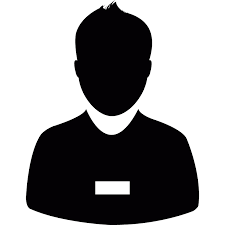
Wonder how you can find out where all your Aadhaar has been used for verification? You can do this online. UIDAI allows Aadhaar card holders to check their authentication history on its website (https://uidai.gov.in/).
This means that Aadhaar holders can verify where all their Aadhaar card has been used in the past six months.There’s also an option to lodge a complaint in case any instance of misuse is found. As UIDAI says on its website, “This feature can be used to view Authentication details.
Fetch your Aadhaar authentication history (Notifications) data.”Here’s a step-to-step guide to check where all your Aadhaar card has been used in the last six months.
1. Open UIDAI’s website, https://uidai.gov.in. Click on the link ‘Aadhaar Authentication History’ on the page. It is under the sub-head ‘Aadhaar Services’
2. Now enter your 12-digit Aadhaar number in the requisite box on the website, just below ‘Aadhaar Authentication History’.
3. Follow this with the 4-digit security code given in the box below.
4. Now ‘Generate OTP’ by clicking on the due link. The OTP will come on your registered mobile number, so you need to have the same handy.
5. The page that opens will ask require the following details: Authentication Type; Select Date Range; Number of Records; and OTP.
6. The drop-down ‘Authentication Type’ will show these options: Demographic, Biometric, All, Demographic & Biometric, Demographic & OTP and Biometric & OTP
7. Choose the option ‘All’ here.
8. Click on ‘Select Date Range’, choose the option given on the page. You can select maximum up to 6 months.
9. Enter the ‘Number of Records’ you want to see on one page. You can request maximum up to 50 records per page.
10. Now just enter the OTP recieved for authentication and click on submit button. All the places where your Aadhaar has been used will show up.
11. In case you find any misuse of your Aadhaar information or any other discrepancy, you can complain to UIDAI by calling on Toll free No. 1947
Source: GN
This entry was posted in Central Govt Miscellaneous, Central Govt
क्या 8वें वेतन आयोग में DA और DR पर कोई प्रभाव पड़ेगा, जानिए
ग्रामीण डाक सेवकों (GDS) की सभी श्रेणियों के लिए चिकित्सा आधार पर स्वैच्छिक सेवामुक्ति योजना
Good News – Dearness Allowance (DA) Increased from 1 July 2024
FAQs on the policy of reservation to Ex-servicemen in Central Civil Services
CBI ARRESTS SR. MARKETING OFFICER OF DIRECTORATE OF MARKETING & INSPECTION
Good News – 12 लाख तक की इनकम पर कोई टैक्स नहीं देना होगा
Anubhav Awards Scheme, 2024 For Central Government employees
Good News – 12 लाख तक की इनकम पर कोई टैक्स नहीं देना होगा
KNOW ABOUT – RETIREMENT BENEFITS
Good News – 12 लाख तक की इनकम पर कोई टैक्स नहीं देना होगा
ग्रामीण डाक सेवकों (GDS) की सभी श्रेणियों के लिए चिकित्सा आधार पर स्वैच्छिक सेवामुक्ति योजना
मेजर जनरल हर्ष छिब्बर ने कॉलेज ऑफ डिफेंस मैनेजमेंट, सिकंदराबाद के कमांडेंट का पदभार ग्रहण किया
Regarding Procedure for Handling complaints referred by Lokpal to CVO
Unified Pension Scheme (UPS) Frequently Asked Questions (FAQs)
Good News – 12 लाख तक की इनकम पर कोई टैक्स नहीं देना होगा
Are you sure you want to delete this element?
Close